Shiny Egg Hue Previewer
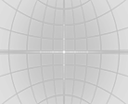
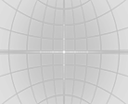
Normal Egg
Shiny Egg
![]() Min: N/A | Max: N/A | NV: N/A | Shift: N/A
Min: N/A | Max: N/A | NV: N/A | Shift: N/A
Fill out the form and press "SHOW HUE"
What is this tool for and how do I use it?
In Stadium 2, due to a quirk of the hue shifting system for nicknamed Pokémon, eggs not containing a shiny will be hue shifted, while shiny eggs are always the default tan. Knowing this, it is possible to efficiently shiny hunt by scrolling through boxes of collected eggs in the Stadium 2 lab, looking for a basic tan one amidst the hue shifted eggs. However, the amount that an egg can hue shift is dependent on the species of Pokémon inside, so above you can input the Pokémon you're shiny hunting alongside your trainer ID number (TID) and trainer name to preview what color normal eggs of that species will be, and if they're worth hunting. If you're still confused, I recommend checking out the section on Stadium 2 breeding within the DV Breeding for Shinies guide.
Additionally, there is an option to display a long list of TIDs that would give the maximum amount of hue shift for that species of Pokémon with the trainer name chosen. If you'd like to aim for one of those TIDs, you can either choose to soft reset for a TID on the list or use the ACE code generator at the bottom of the page to change your TID with ACE (Arbitrary Code Execution), assuming you're on an English version of Gold or Silver. Teaching how to set up ACE is outside of the scope of this tool but there are plenty of guides online, such as this one by Crystal_ on YouTube.
Glossary of terms and values:
- Min: The absolute furthest amount the chosen species of Pokémon can hue slide in the negative direction.
- Max: The absolute furthest amount the chosen species of Pokémon can hue slide in the positive direction.
- NV: The Name Value of the trainer in hexadecimal, more info here.
- Shift: The amount of hue shift applied to the egg.
TID Changing ACE Code Generator
In generated ACE codes, please keep in mind that underscores (_) are spaces, and that "×" is the multiplication symbol, as opposed to "x" which is a lowercase X. These generated codes are only for English Gold and Silver.
Credits
Thank you to the following people and resources for assistance with creating this tool:
- Fëanen for his research on Stadium 2's hue shifting feature, which was necessary to make these calculations.
- Nautoum for creating the initial TID changing ACE code for me and walking me through how to use it. All I did was automate it.
Last updated 12/31/23. Added support for other languages in the main tool.