How to Play Pokémon Stadium in Modern Day
A Brief Introduction
Pokémon Stadium and Pokémon Stadium 2 for the Nintendo 64 essentially function as a massive postgame for Red/Blue/Yellow versions and Gold/Silver/Crystal versions respectively. By attaching the Transfer Pak accessory to a N64 controller and then slotting a RBY or GSC cartridge into it, Stadium 1 and 2 could read the save file within, allowing for the use of Game Boy Pokémon in its various challenges and tournaments. Unfortunately, this means that playing the Stadium games the way they were meant to be played relies on a lot of old hardware and accessories that are foreign to many modern Pokémon players. As a result, most modern Pokémon fans are missing out on the expansive experience the Stadium games have to offer. If you've ever had interest in having this experience for yourself, this guide aims to provide all that you need to do so, without the use of Nintendo Switch Online.
Why Stadium on Switch Isn't the Full Experience
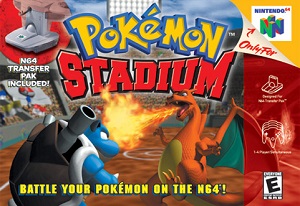
You may think that playing the original Stadium games is pointless in light of Stadium 1 and 2 being released for the Nintendo Switch Online service in 2023. This could not be further from the truth. Stadium on NSO does not include Transfer Pak functionality, causing a large portion of the game's content to be missing. Without being able to connect a copy of RBY or GSC, you are unable to bring your own Pokémon, leaving only rental Pokémon to be used in battles. Stadium is not built in mind to be played with solely rentals, which are often incredibly weak or have poor movesets, especially in comparison to the difficult foes in Round 2, the "hard mode" of both Stadium games. This forgoes the gameplay loop of training up your own Pokémon to face specific challenges, and causes an incredibly uneven level of difficulty. Unless playing with NSO save states to cheat to through battles, this reduces the amount of viable rentals to near none. All options completely deconstruct Stadium's intended gameplay, and why either of the games are so fun in the first place.
Certain sections of both Stadium games are completely missing as a result of the Transfer Pak functionality, too. The Lab in both games which offers Pokémon and item organization options similar to today's Pokémon Home is completely off-limits, as well as the Game Boy Tower for playing RBY and GSC through the N64. Both of these missing pieces of content are troublesome, especially because almost all game rewards are received through them - prize Pokémon have nowhere to be redeemed to and the speed-up feature offered for RBY/GSC is rendered pointless!
Not only that, Stadium on Switch, at least at the time of writing, is incredibly laggy when playing online, meaning that enjoying rental battles against friends or even the minigames section can be frustrating and tiresome to play. Menus and animations in the battles can have slowdown and many of the minigames rely on precise button inputs to be played, turning them from a game of skill into a game of luck with whoever lags the least. For these reasons, playing the Stadium games on Switch is not only skipping out on content, but often frustrating to play!
If you want the full intended Stadium 1 and/or 2 experience, playing not on Switch is required. Compatibility with the Transfer Pak for interacting with RBY and GSC is essential to the structure of the Stadium games.
How to Play on Original Hardware
Do keep in mind while reading all of the following that Stadium 1 only supports Red, Blue, and Yellow versions through the Transfer Pak - Gold, Silver, and Crystal do not work with Stadium 1! Stadium 2 supports both RBY and GSC.
Prerequisites
To play either Stadium 1 or 2 on original hardware with RBY/GSC interactivity, the following are absolutely necessary:

- A Nintendo 64 console with its associated power and AV cables
- If playing on a modern HDMI TV with no RCA ports, an AV to HDMI adapter
- A N64 Controller
- The Transfer Pak accessory
- A copy of either Pokémon Stadium game
- At least one copy of Pokémon Red, Blue, Yellow, or Gold, Silver, Crystal (Will most likely need internal battery replacements so they can save properly - you can make life easier on yourself by purchasing a copy of RBY or GSC with the battery already replaced)
Optionally, these extras will improve the experience:
- While the Game Boy Pokémon games can be played through the Game Boy Tower location in both Stadium games, having an actual Game Boy of some sort to play them on makes them portable
- Having multiple RBY or GSC games allows for the use of version exclusives and makes certain tasks like obtaining duplicate TMs much easier
- Multiple Transfer Paks and controllers enable the ability to play with local friends, as well as trading with yourself and others within both Stadium games
- A save backup device can preserve your Game Boy save data, including Pokémon and items, for down the road when the battery in RBY and especially GSC die one day, instead of having to store everything in the Stadium games for safekeeping when the battery is low. BMF personally recommends the GB Operator or the GBxCart RW if you're looking for one
Gameplay and Troubleshooting
After obtaining the necessary hardware and games, everything should be playable out of the box after plugging everything in. All controllers and Transfer Paks with RBY or GSC inside must be connected before the N64 is turned on. Unplugging controllers/Transfer Paks while the N64 is on is ill advised.
Any connected RBY or GSC cartridges should show up directly after the title screen with the save file's trainer name and trainer ID displayed above the connected controller. If not showing up at all or constantly erroring out of nowhere, it's likely either the game, Transfer Pak, or controller needs a clean, in which case compressed air is usually the better option over water. It's advisable to try and not bump the Transfer Pak around too much while playing.
If no video or audio is displaying, double check that everything is tightly and firmly plugged into both the N64 and the TV. In the case that cables are broken, while original N64 cables are usually the better option, buying 3rd party replacement cables is also an option, just make sure they're for N64.
If there is a previous save file on your copy of either Stadium game, the pre-existing save file can be wiped in the Options menu after continuing past the title screen and Game Pak check screen. As for RBY and GSC, simply making a New Game should work fine. Although, before deleting old saves, you may want to optionally check the Lab area in Stadium or the PC in RBY/GSC to see if the previous owner had any Pokémon or items stored before wiping them!
How to Play on Emulator
BMF assumes that by following this guide, you are only using legally obtained copies of Stadium 1 and/or 2, as well as any Game Boy Pokémon games used while playing. BMF does not condone or encourage piracy!
Also, do keep in mind while reading all of the following that Stadium 1 only supports Red, Blue, and Yellow versions through the Transfer Pak - Gold, Silver, and Crystal do not work with Stadium 1! Stadium 2 supports both RBY and GSC.
An extremely abbreviated version of this guide can be found here, created by Lewtwo, if you're confident in your familiarity with navigating emulators and cartridge dumping.
Prerequisites
To play either Stadium 1 or 2 on emulator with RBY/GSC interactivity, the following are necessary:
- A Windows PC
- A N64 emulator compatible with the Transfer Pak. This guide uses Rosalie's Mupen GUI for its convenience. Project 64 with the N-Rage input plugin is also a viable choice, but much less convenient and is outside of the scope of this guide
- A Game Boy emulator. BMF personally recommends mGBA, but any emulator with Game Boy and Game Boy Color support works fine
- A legally acquired copy of either Pokémon Stadium game and any copy of RBY/GSC (How-to is below)
Legally Acquiring the Games
To legally acquire any Pokémon game for emulation, including either Stadium game or any of the Game Boy games, the data must be "dumped" from personally owned cartridges. The process of dumping a game is essentially taking the data from the cartridge and putting it in an understandable format for computers. Keep in mind that sharing these dumped copies of games with other people is illegal. It is notable that save files can also be backed up through dumping if you wish.
For the Stadium games, a Retrode 2 with the Retrode 2 N64 Adapter can be used. Your computer needs to have a USB port for the device to plug into. More information on how to use the Retrode 2 if you're confused and other options for dumping N64 games if you'd like to use something else can be found here.
As for the Game Boy games, there are two main options depending on whether you're dumping from the 3DS Virtual Console versions of RBY/GSC, or original cartridges.
Virtual Console copies of RBY/GSC require two main steps. First, install CFW (Custom Firmware) on your 3DS console. You can find a guide on how to do that here on 3ds.hacks.guide. Do not try to follow 3DS hacking video tutorials or written tutorials on any other website, they are likely outdated! Next, use a dumping software like threeSD to dump the game. If confused on how to use threeSD, a more detailed tutorial on doing so can be found on Citra's wiki article on the subject. Virtual Console save files can be dumped with Checkpoint, which should have been installed when you hacked your 3DS. More information on how to use it if you're confused can also be found here.
Original cartridge copies of RBY/GSC require a custom physical device similar to the Retrode 2 for dumping. The three best modern options include the GB Operator (which comes with other features as well), the GBxCart RW, and the Joey Jr. All three can dump games and save files by connecting to your computer through a USB port, so it's just a matter of which device you prefer. How to use each device and relevant troubleshooting information can be found on their websites.
Setting Up the Emulator
In the prerequisites section, you should have downloaded Rosalie's Mupen GUI, also known as RMG. To set up RMG for Stadium gameplay, do the following steps:
- Run RMG (RMG.exe) for the first time and go to System → Start ROM. Navigate to your dumped copy of Stadium 1 or 2 and open it.
- Once the game is running, go to Settings → Input. A menu with a large picture of a N64 controller should appear.
- Under Profile, click the dropdown and select either "POKEMON STADIUM" or "POKEMON STADIUM 2" depending on which you are playing.
- Under Input Device, make sure you have the correct input type selected.
- Go through every control and set up your own keybinds. An example layout for keyboard is pictured below.
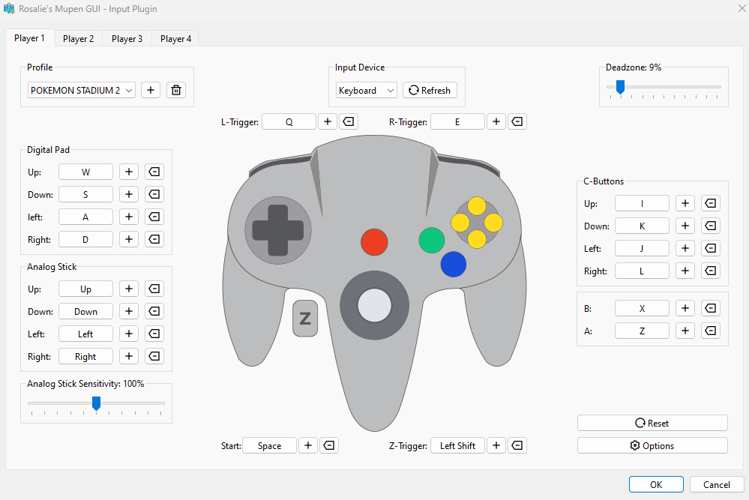
- Click "Options" in the bottom right corner to get to the settings for the Transfer Pak.
- Click the dropdown next to "Controller Pak" and select the Transfer option.
- Go to the Transfer Pak tab and press "Change" next to both the Gameboy ROM and Gameboy SAVE options and navigate to your dumped copy of RBY/GSC and its save file respectively. An example is pictured below.
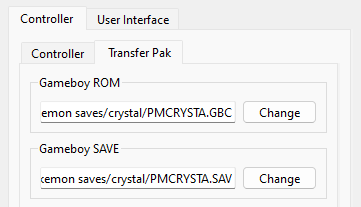
- Press "OK" on both menus.
- If using multiple RBY/GSC games at the same time, repeat these steps for Player 2/3/4, but you can skip binding controller keys.
- Restart the emulation and you should be good to go! You can do this by going to System → Shutdown and then opening the game again.
If you dumped a save file from the Virtual Console versions of Gold, Silver, or Crystal and it is not working properly with RMG, try running the save file through BMF's GSC Save Converter and try again.
Keep in mind that while emulation covers nearly every part of gameplay in both Stadium games, the Game Boy Tower does not work. However, you don't need the Game Boy Tower at all! Simply play the Game Boy games on a Game Boy emulator, such as mGBA from the prerequisites section. Your emulator saves should work with RMG's Transfer Pak functionality just fine. There is also the option of using whatever you used to dump your games to move your Game Boy save files back and forth between the computer and cartridge/3DS Virtual Console if you'd like to only emulate Stadium and not RBY/GSC.
Setting Up Online Multiplayer
With emulation, it's actually possible to play the Stadium games online with friends! Minigames, battling, everything is possible. Before following this part of the guide, make sure you've set up your emulator as covered in the previous section.
There are a few different ways to do this but the most convenient is through the usage of Parsec. Parsec is a program that allows for other people to play games that would usually only support local multiplayer with you by granting limited control over your keyboard/mouse and streaming screen contents to a friend. Despite having paid features, all of the features necessary to play multiplayer Stadium are completely free. You also aren't handing total control of your computer to someone else - it's very safe to use. Just keep in mind that depending on the internet connection of you and participants, there may be minor amounts of lag.
Once everyone you want to play with and yourself are signed up for Parsec, it's a matter of downloading the software and connecting with each other. You can find more information on how to do that on Parsec's support website if you run into any trouble.
As for Stadium-specific things, keep in mind:
- Only one person needs to have the N64 emulator and Stadium game set up. Anyone playing multiplayer with you does not also have to set up RMG or own Stadium 1/2.
- You'll need to set up keybinds for your friend(s) as players 2, 3, or 4 in the input settings, like how you did while setting up the emulator. Make sure they're different from yours, or else your friend(s) will be able to use your controller!
- Sharing game ROMs, even with your friends, is illegal, but sharing save files is not. If your friend(s) would like to use their Game Boy Pokémon in battles with you, you'll need to have a dump of the game they played on, but then you can just set up their save file with their controller's Transfer Pak settings as normal.
Further Help/Troubleshooting
BMF is run by just one person! I cannot directly provide you help if you run into any issues. Most Stadium gameplay questions or any question you may have about using the Nintendo 64 or Game Boy can be answered by Google or other Pokémon sites such as Serebii and Bulbapedia if there isn't a relevant resource on BMF. If you're struggling with emulation and can't find the solution on Google, you're free to drop by Lewtwo's Discord server if you want to talk to another human being, as he's offered it before alongside his own emulator setup guide. That being said, if you spot any wrong or missing information in this guide, you can use the Report an Error form to let me know, and I'll fix it as soon as possible. Thank you!
Last updated 4/18/23. Page created.